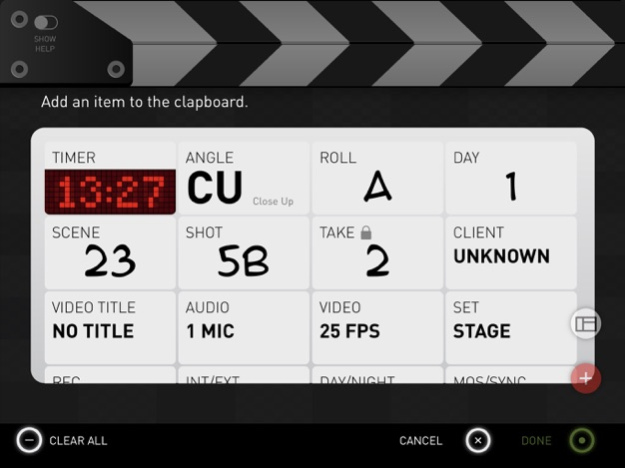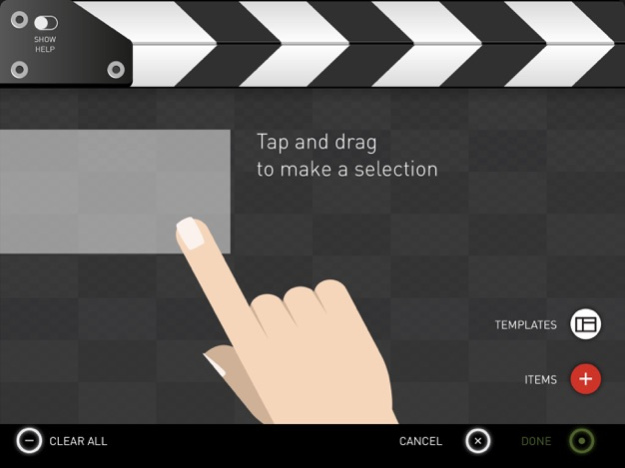DSLR Clapperboard 5.63
Continue to app
Free Version
Publisher Description
Why not bring slate, storyboard, and teleprompter together in one app? With advanced export capabilities and full customization options.
A few taps and you are on-air: select the angle, scene and take of your shot and tap on the clapper. You can edit the items and the descriptions in the setup page of the app to fully customize it.
Features' list:
CLAPPERBOARD
- Full customization of the clapboard: design your own slate with a few touches. (IPad version)
- Project based clapboard: start, stop and recall your work at your needs.
- Switch from timer to timecode (24, 25, 30, 50 and 60 fps).
- Choose among 3 different clap sounds.
- Auto takes advance, to update the take after each shot.
- Stopwatch, to have time under your control.
- Full customization, to have a clapperboard exactly the way you like.
- Remarks, allows you to add notes during the shooting.
- Log history, to keep everything under your eyes.
- Summary e-mail report, to send the result of your shooting in your inbox (in-app purchase).
In-App Purchase (for a short period of time at a very competitive price):
PROMPTER (IPad version)
- Unlimited number of scripts.
- Bookmarks, to jump directly to the point.
- Remote control, with full preview at your fingertips.
- Easy connection, over bluetooth or wi-fi.
- Speed wheel, for an innovative user interaction.
- Change font size from the remote control.
- Flip text on the fly.
- Drag text on the remote control, the prompter will follow accordingly.
- Auto prompter: set up your speed and then start playing it.
STORYBOARD (IPad version)
- Import any image or picture you have as a frame of your storyboard.
- Give it a number (also 12B-2C#2) and a description.
- You can automatically import you storyboard with the new DSLR Template available for download at your fingertip.
- Synchronize your storyboard with the clapperboard (scene number and final summary email).
---
To ask for new features and to report bugs, please refer to dslrslate.com and visit the page "customer care".
May 1, 2023
Version 5.63
- New Font Customization for the slate. Now you have 3 different styles: script, classic, digital.
- Minor bug fixes.
About DSLR Clapperboard
DSLR Clapperboard is a free app for iOS published in the Screen Capture list of apps, part of Graphic Apps.
The company that develops DSLR Clapperboard is Daniele Morelli. The latest version released by its developer is 5.63.
To install DSLR Clapperboard on your iOS device, just click the green Continue To App button above to start the installation process. The app is listed on our website since 2023-05-01 and was downloaded 5 times. We have already checked if the download link is safe, however for your own protection we recommend that you scan the downloaded app with your antivirus. Your antivirus may detect the DSLR Clapperboard as malware if the download link is broken.
How to install DSLR Clapperboard on your iOS device:
- Click on the Continue To App button on our website. This will redirect you to the App Store.
- Once the DSLR Clapperboard is shown in the iTunes listing of your iOS device, you can start its download and installation. Tap on the GET button to the right of the app to start downloading it.
- If you are not logged-in the iOS appstore app, you'll be prompted for your your Apple ID and/or password.
- After DSLR Clapperboard is downloaded, you'll see an INSTALL button to the right. Tap on it to start the actual installation of the iOS app.
- Once installation is finished you can tap on the OPEN button to start it. Its icon will also be added to your device home screen.